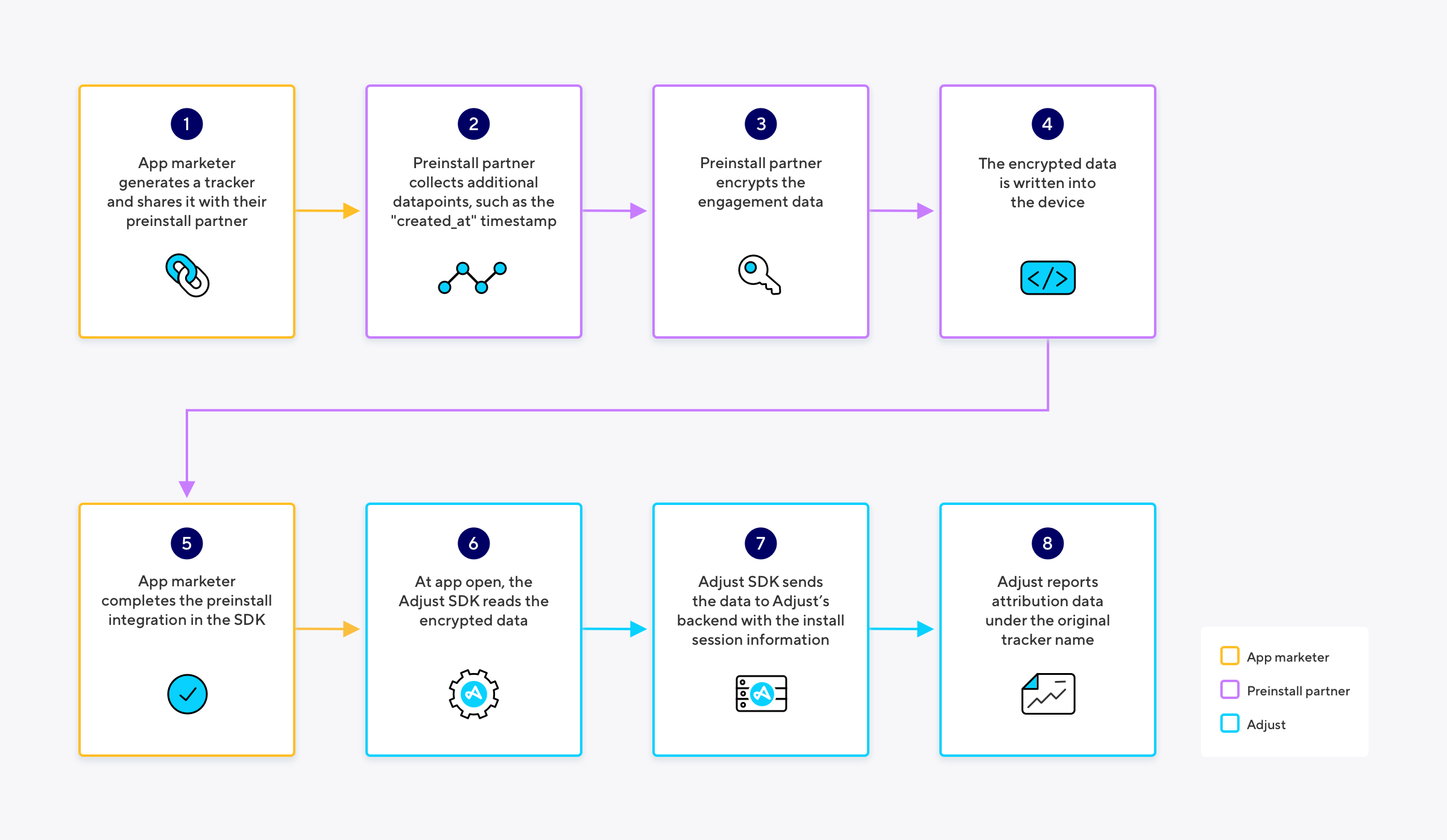Pre-install measurement with a predefined engagement in device
Adjust works with certain partners to provide a secure and accurate method for measuring pre-installed apps. This solution uses encrypted predefined engagement data that’s written to the device. After a user opens the app, the Adjust SDK sends the data to our servers for attribution.
Here, you can learn about the different implementation methods used by our partners.
Before you begin
Here’s what you need to know before getting started.
- The default attribution window is 180 days.
Requirements
- Create a link and share it with your preinstall partner.
- Activation and other engagements are assigned to this link.
How it works
Predefined engagement data is written into the device, and shared by the Adjust SDK when the app is opened. Adjust attributes the install and reports it in Datascape.
Implementation methods
There are four methods to implement pre-install measurement. We recommend you implement a single method across all your campaigns.
Use the links to our developer documentation for instructions on SDK version requirements and implementation steps.
System properties (recommended)
The safest and fastest approach for both Adjust and OEMs. This allows the manufacturer or retailer to save preloaded attribution information in the device OS, which the Adjust SDK reads for attribution reporting.
This method is typically only suitable when working with OEMs. This is because they have System Property access, which is not available to third-parties.
The following partners use this implementation:
- Samsung
- Vivo
- Xiaomi
- Oppo
To use this method, set up the Adjust SDK for your platform.
⚙️ Android
Content provider
The pre-installed app creates a read-only content provider, and the Adjust SDK uses a content resolver to query the device app’s request.
Partners that use this implementation are:
- Digital Turbine
- Glance
- Orange
- SHAREit
To use this method, set up the Adjust SDK for your platform.
⚙️ Android
System installer receiver
The system installer broadcasts the attribution information for a preloaded app, while the Adjust SDK receives it using the receiver.
To use this method, set up the Adjust SDK for your platform.
⚙️ Android
World-readable directory
This method saves the preloaded app attribution information in a world-readable directory; for example, /sdcard. It allows all apps to read from that directory while the encryption protocol protects the app data.
To use this method, set up the Adjust SDK for your platform.
⚙️ Android