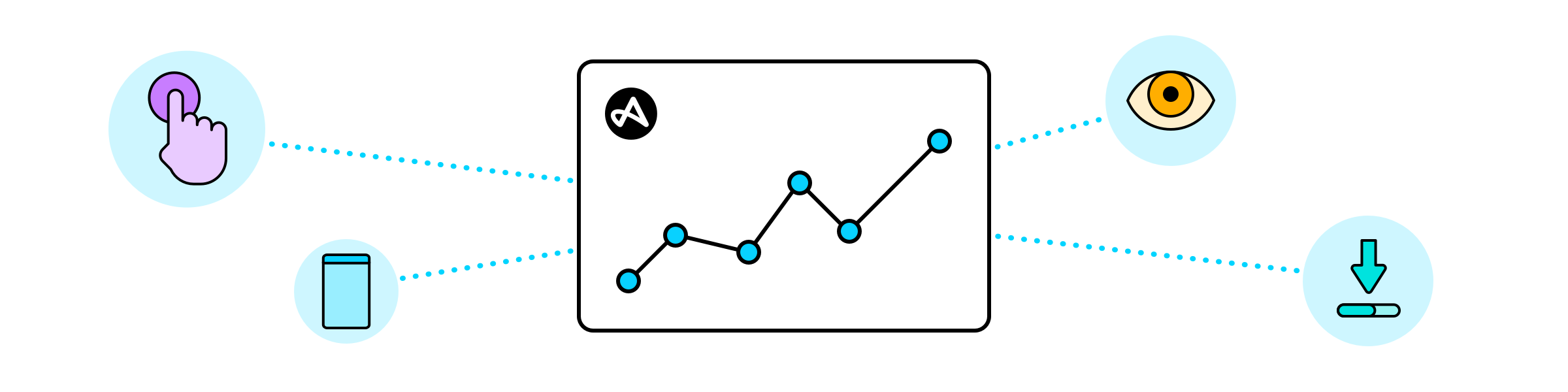Adjust's attribution methods
Adjust's attribution matches your app users to the source that drove their install. You can use this attribution data to measure campaign performance, run effective retargeting campaigns, optimize your creative assets, and more.
Adjust supports two attribution methods: deterministic attribution and probabilistic modeling for both clicks and impressions. The type of conversion and quality of user engagement determine which method we use.
Deterministic attribution
Deterministic attribution is Adjust's main attribution method and involves device matching. We collect a unique identifier from recorded engagements and installs, and if both IDs match, we can attribute that engagement to the install. With a 100% accuracy rate, click-based device matching is the most reliable attribution method.
We use deterministic attribution to attribute installs (first app opens) and reattribute (assign new attribution sources to) inactive users.
Adjust uses the following identifiers for deterministic attribution:
| Advertising IDs | Used explicitly for advertising purposes. Device users have the option to reset the ID or can refuse to share it (such as limit ad tracking settings). Adjust stores advertising IDs and they can be used for retargeting purposes.
|
|---|---|
| Device IDs | Permanently attached to the device without users having the option to reset it or deny sharing rights. Adjust does not record device IDs by default, nor do we store raw device IDs; we only use them for attribution purposes.
|
| Adjust reftags | Unique IDs created by Adjust for every click or impression on both iOS and Android. Adjust only uses Android reftags for attribution matching. Click with referrer matching is the term used by Adjust for click-based attribution matching using Android reftags. Learn more about the Adjust reftag. |
Probabilistic modeling
Probabilistic modeling is Adjust's secondary attribution method, and uses machine learning to support a statistical approach to measurement.
On iOS 14.5+, probabilistic modeling can be used for owned media, cross-promotion, and consented web-to-app flows. You can also choose to use Extended Privacy Measurement.
You can turn on probabilistic modeling for clicks and impressions at the app level and link level (ad networks | custom links) at any time.
Platform support
Since iOS and Android operating systems handle user data in different ways, Adjust may use a different attribution method and fallback depending on the user's device, the advertising channel and engagement source.
Attribution on iOS 14.5+
| Channel | Source | ATT consented users | SKAdNetwork attribution |
|---|---|---|---|
| Owned Channels (CRM, website, etc) | Mobile web | Probabilistic modeling | Not available |
| In-app | Deterministic matching Fallback: probabilistic modeling | ||
| Networks | Mobile web & In-app | If supported by the ad network | |
| Self-Attributing Networks | Mobile web & In-app | SANs claim installs based on their own attribution. | Yes, with limited reporting |
Attribution on iOS 14.4 and earlier
| Channel | Source | Attribution methods on Apple iOS < 14.4 |
| Owned Channels (CRM, website, etc) | Mobile web | probabilistic modeling |
| In-app | Deterministic matching Fallback: probabilistic modeling | |
| Networks | Mobile web & In-app | |
| Self-Attributing Networks | Mobile web & In-app | SANs claim installs based on their own attribution. |
Attribution on Android
| Channel | Source | Attribution methods on Android |
| Owned Channels (CRM, website, etc) | Mobile web | Deterministic matching using the Google Play Store Referrer Fallback: probabilistic modeling |
| In-app | ||
| Networks | Mobile web & In-app | |
| Self-Attributing Networks | Mobile web & In-app | SANs claim installs based on their own attribution. |
Attributing TV campaigns
Adjust supports different types of TV campaign measurement: running connected TV (CTV) ads to drive installs of your CTV app, or running CTV ads to drive installs of your mobile app.
To learn how Adjust attributes TV ad impressions, read our connected TV documentation.