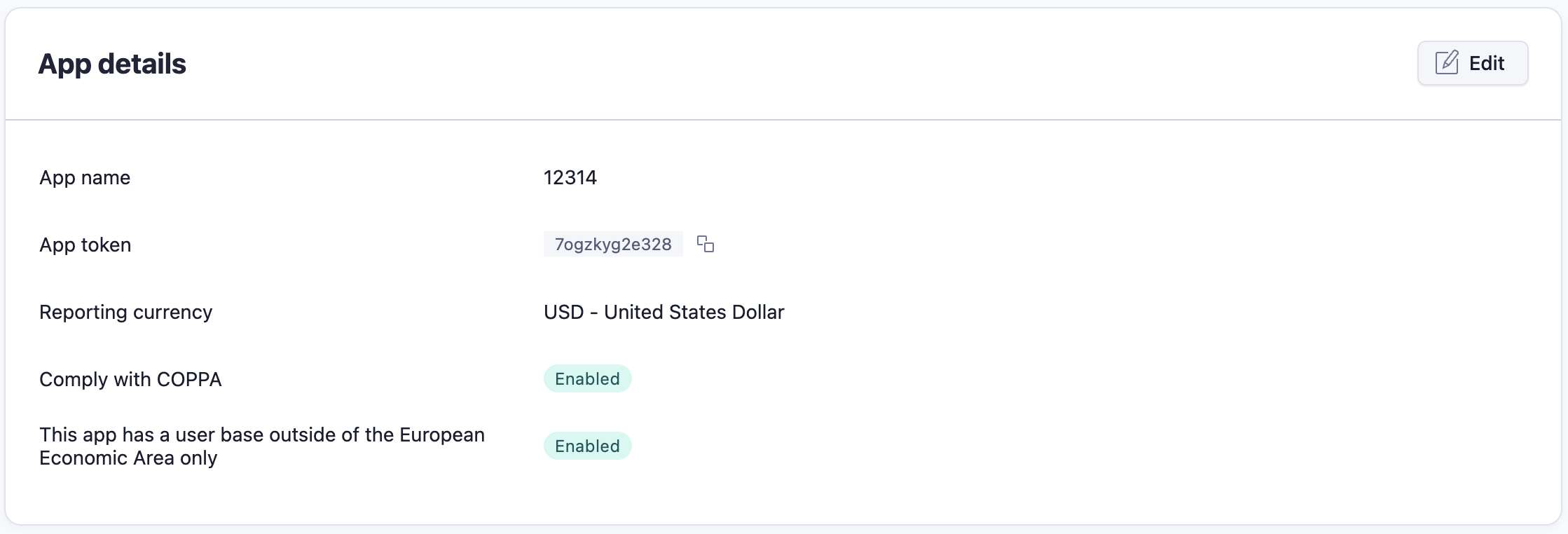Get app token and choose reporting currency
When you add an app in AppView, we assign it a unique Adjust app token. This can be used for pre-release testing.
Before you begin
Here's what you need to know before getting started.
Requirements
- Admin, Editor, or Custom Editor permissions
- You can add and set up an app if you have Admin permissions.
- Users with Editor or Custom Editor permissions can set up most features of an app. If you face issues, reach out to your Technical Account Manager or contact support@adjust.com.
Set app name and choose reporting currency
- Under AppView, select All apps.
- Select New app.
- Enter a unique App name.
- Use alphanumeric characters (
a–z,A–Z, and0–9) separated by a space (_), or hyphen (-). This app name is used for display and identification purposes in Adjust.
- Use alphanumeric characters (
- Choose the Reporting currency of your app carefully. This is the currency Adjust uses in dashboards and reports.
- If you convert in-app revenue before sending it to Adjust, select the final currency that you send. If you do not convert your revenue currency, Adjust converts all currencies we receive into the currency you select here.
- If your app targets children, select This app needs to comply with COPPA. Review COPPA compliance for more information.
- Select Add app.
Your app with its app token is immediately available under All apps.
View your app details
To view your app name, app token, and reporting currency:
- Select AppView > All apps.
- Select your app name from the list.
- Select App information and scroll to App details.
About your Adjust reporting currency
Your reporting currency is the revenue you want Adjust to report in. It is set on a per-app basis, meaning that if you have apps in many different countries you can set the local currency for each.
The Adjust base currency is USD, which means we convert all currencies received by the SDK that are not your reporting currency into USD first. We then convert this into your reporting currency.
Find out more in our article about currency conversion.