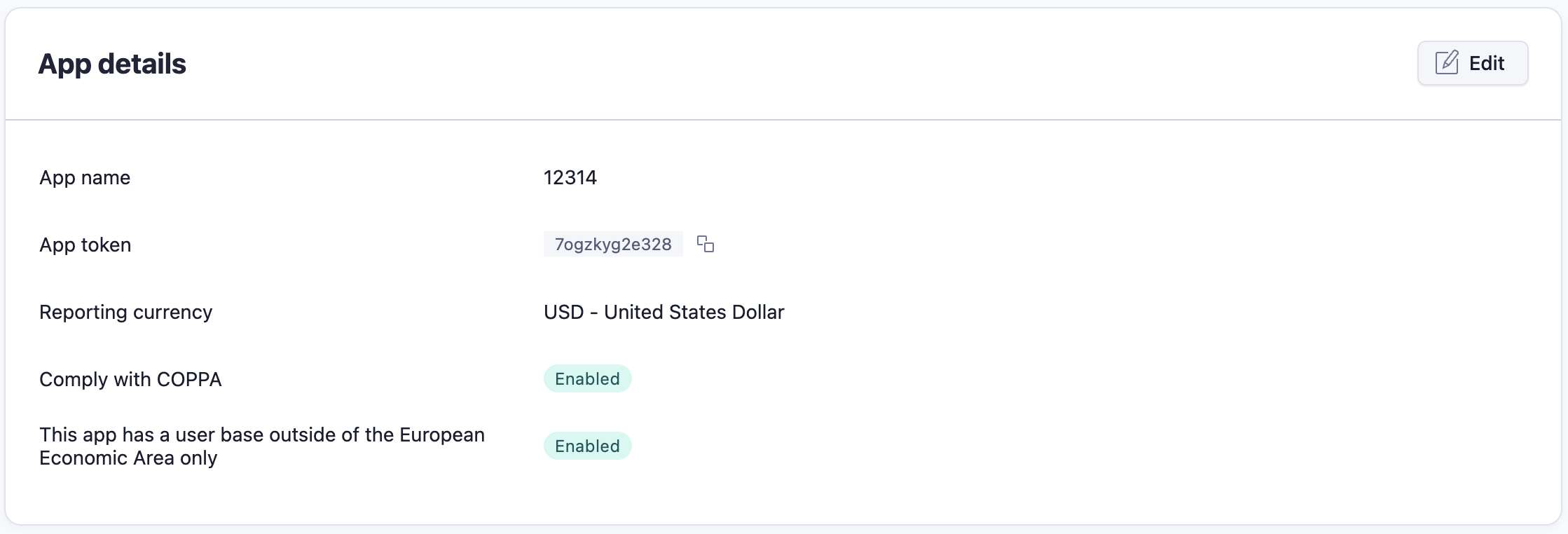Google compliancy with the Digital Markets Act (DMA)
The European Commission's Digital Markets Act (DMA) is legislation designed to harmonize platform regulation across the European Economic Area (EEA), and ensure fair and open digital markets.
Here, you can find details about how Adjust supports you to comply with Google's requirements concerning use of its attribution APIs under the DMA regulation. In this document the following APIs are referred to as Google's attribution APIs:
- Google Ads API (for Offline Conversion Import and Customer Match)
- Google Ads App Conversion API
- Google Marketing Platform App Conversion API
Why does the DMA affect Google?
The DMA aims to reduce the power of major players in the digital industry, which it calls ‘gatekeepers’. The definition of a gatekeeper is a company that provides a core platform service to more than 45 million monthly active end users established or located in the EEA and to more than 10,000 yearly active business users established in the EEA.
As per this definition, Google is considered a gatekeeper. This means that it is their responsibility to comply with the DMA legislation. Neither Adjust nor our customers are under such an obligation.
The DMA provides ex ante legislation, which means that it seeks to regulate future actions of gatekeepers, rather than outlaw existing practices. Going forward, gatekeepers must observe the following:
- Effective consent must be granted to track end users outside of the gatekeepers' core platform service for the purpose of targeted advertising.
- Gatekeepers are obliged to document consent for any type of profiling.
The DMA affects other companies besides Google who fall under the definition of “gatekeeper” (Meta, Microsoft, ByteDance, Amazon, Apple). However, these companies have not yet implemented requirements to follow to comply.
How does Adjust help Google remain compliant?
To remain compliant with the DMA, Google has determined that they cannot target nor attribute EEA residents without their consent. Therefore, Adjust needs to send Google consent data along with every request we send to their attribution APIs.
Consent data is to be transmitted via four parameters. These are attached to every request, regardless of whether the install has taken place within the EEA.
eea=<boolean>
ad_personalization=<boolean>
npa=<boolean>
ad_user_data=<boolean>Required parameters
Adjust requires you to send the following four parameters with each request.
| Parameter | Description | Value |
|---|---|---|
eea | The eea parameter informs Google whether users are located in the EEA and thus whether the European regulations, including the DMA, apply to this user and conversion. The parameter type is boolean. | 1 = users are in the EEA and the DMA applies 0 = users are not in the EEA and the DMA does not apply |
ad_personalization |
The ad_personalization parameter informs whether users consented to being served personalized ads via Google Ads after installing the app, i.e. whether Google can retarget the users. | 1 = user consented 0 = user did not consent |
ad_user_data | The ad_user_data parameter informs Google whether users granted consent to personal data being shared for measurement purposes or not. The consent applies to all the Core Platform Services (CPS) advertisers have specified in their Google Ads and Google Marketing Platform UI. | 1 = user consented 0 = user did not consent |
npa |
The npa parameter informs whether users consented to being served personalized ads via Google Marketing Platform after installing the app, i.e. whether Google can retarget the users. | 1 = user did not consent 0 = user consented |
What does this mean for you?
If you work with Google Ads and/or Google Marketing Platform, you need to ask all your iOS and Android app users within the EEA for consent to data sharing with Google Ads and Google Marketing Platform, along with consent to being retargeted with personalized ads via these ad networks. You then need to start sending Adjust the consent data using the parameters we provide. This can be done directly or via your consent management platform. You must begin sending Adjust consent data by March 6th, 2024, as this is Google's deadline to comply with the DMA.
Google requires user consent signals, and Adjust supports sending these signals.
If you are concerned about sending Google data without having user consent, you can use our third-party sharing feature to ensure no data is sent to Google.
If you do not have app users in the EEA, and therefore can ensure that DMA compliance is not applicable, you can follow the steps outlined in the section 1.1 Enable the DMA EEA setting below.
Setup in Adjust
If you’re already working with Google in Adjust, follow steps 1 and 2 below. This ensures you are collecting and sharing consent data with Adjust, so it can be forwarded on to Google.
To start working with Google in Adjust, follow all of the following steps:
- Request user consent OR enable the EEA DMA setting
- Share consent data with Adjust
- Set up the Adjust integration with Google
- Set up additional data sources
1. Request user consent OR enable the EEA DMA setting
1.1 Request user consent with a consent dialogue
Google allows advertisers to bundle consent for data sharing and personalized ads to existing GDPR consent management. This means a specific consent dialogue for Google is not required. Be aware that the language of the prompt you use may need to be adapted to reflect the request for consent to both data sharing and ad personalization. Google does not consider responses to an ATT prompt to directly reflect DMA consent values, and therefore they may not be used.
We recommend you consult your legal team for guidance on the language to use in your consent dialog.
Google also allows for a delay in the consent request, meaning that you can ensure users start using the app first, before you launch the dialog. If you want to delay display of the consent request, you will need to delay SDK initialization. However, Adjust does not recommend you set up your consent to use a delay as this will negatively impact attribution for all ad networks.
When you display a consent dialogue for users in the EEA, and negative consent for data sharing is given, installs may not be attributable. For ACI, if the install is not attributed, then post-install events are not claimed by Google. Additionally, in the event of negative consent to ad personalization, these users will not be served personalized ads.
1.2 Enable the EEA DMA setting in Adjust
This step is only applicable if you do not have app users in the EEA.
It is your responsibility to determine whether this setting is applicable for your app, per Google’s policy. We recommend you always consult with your legal team before proceeding.
If your app does not have any users in the EEA, Adjust allows you to declare this in your app settings. When you mark your app as not having EEA users, and therefore not needing to comply with the requirements of the Digital Markets Act, Adjust sends user opt-in data to Google on your behalf. This means you do not have to perform any development work to gather and share consent.
By default, the EEA DMA toggle is inactive. This means you need to actively enable the setting for every app that does not have users within the EEA.
Once the setting is active, Adjust generates the following consent values for the Google DMA parameters and appends them to any attribution request we send to Google:
eea=0
ad_user_data=1
ad_personalization=1
npa=0To apply the setting for an existing app in Adjust, follow these steps:
- In Adjust, navigate to AppView > Apps.
- Find and select your app from the list.
- On the App information tab, navigate to App details and select
 Edit.
Edit. - Check the box This app has a user base outside of the European Economic Area only.
- Select Save.
You can now skip straight to step 3 - Set up the Adjust integration with Google.
2. Share consent data with Adjust
To share consent data with Adjust, you need to use our third-party data sharing feature. The minimum required version of our SDKs supporting this feature are shown below.
How does the enableFirstSessionDelay function help with DMA compliance?
Adjust has introduced the enableFirstSessionDelay function to help clients comply with the Digital Markets Act. This function gives you greater control over when user data is sent to Adjust servers, making it easier to manage DMA compliance.
DMA-related parameters (such as user consent status) must be set before initializing the Adjust SDK. Without a delay, SDK initialization happens immediately when the app launches, which may lead to user data being processed before consent is collected.
By using enableFirstSessionDelay, you can postpone SDK initialization, giving your app time to display a consent dialog and set all necessary DMA parameters before any data is sent to Adjust. This ensures that user choices are respected from the very first session and helps you meet DMA compliance requirements.
Any DMA or consent-related settings applied during the delay window will be processed before the SDK proceeds with its install session. However, keep in mind that delaying consent collection may impact attribution accuracy and limit the delivery of personalized ads for users who do not provide consent.
Follow the instructions for your app development platform to implement DMA parameters in the Adjust SDK:
📖 iOS / Android / Unity / Flutter / React Native
To set up
enableFirstSessionDelay, follow the platform guide:
📖 iOS / Android / Unity / React Native / Flutter / Cordova / Cocos-2dx Corona
To confirm you are successfully sending the required parameters to Adjust, your developer can check the SDK verbose logs to see that these values are present.
If you are working with Google for the first time in Adjust, make sure to complete all necessary steps to properly configure Adjust measurement.
3. Set up the Adjust integration with Google
You can set up the network integration with Google Ads and/or Google Marketing Platform in the Adjust dashboard. Use the dedicated articles for each platform for details on the setup.
4. Set up additional data sources
With Adjust, you can see different kinds of app data alongside your attribution statistics. By connecting Adjust to other measurement data sources, you get a comprehensive overview of all aspects of your app and campaign performance within the Adjust dashboard. Click the links below to find out more about these data sources.
Reporting
Once you begin sending consent data to Google, you may start to see attribution discrepancies between Google and Adjust. This is because Google supplements their self-attribution reporting with modeled conversions for all users they cannot attribute deterministically across some campaign types and operating systems. However, Google does not share the modeled conversion data via the real-time SAN integration with Adjust, and therefore it cannot be factored into our own cross-network reporting. Modeled conversions are available under the Installs (Network) metric in Adjust for ad spend reporting.
It is not possible to view data relating to the parameter values in the Adjust dashboard or in your data exports.
The following data is not affected by sharing of DMA consent values:
- Attribution of SKAN installs to Google
- Attribution of installs to any network partners that are not Google
 Edit.
Edit.