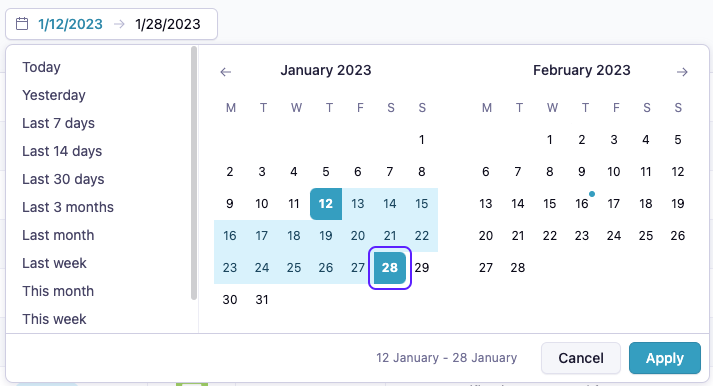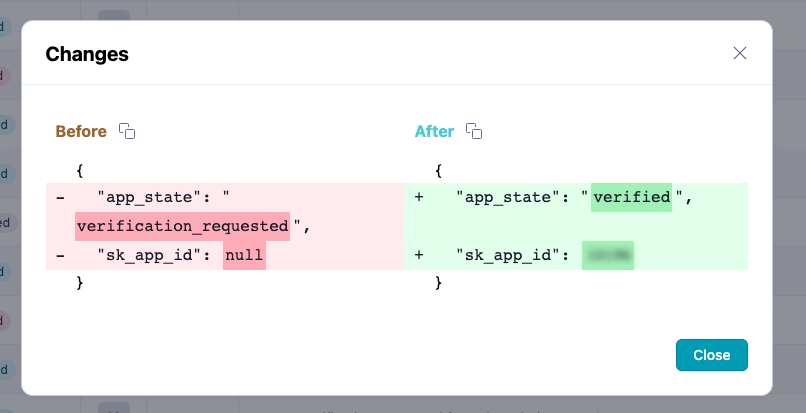Account history
In the Account history area, Admin users can see a chronological list of actions performed in the account. The list includes dates, timestamps, and other relevant information.
To access the Account history area:
- Hover over
 (Profile icon).
(Profile icon). - Select Account Settings.
- Select the Account history tab.
History search and sorting
In your Account history, you can use the History search field to search for specific actions. You can include keywords that are part of a user's name or the description.
You can sort your account history by Date. To sort the list, select ![]() (Sorting).
(Sorting).
To help you narrow down your account history, specify a date range using the date picker. To see your account history for a specific period:
- Select the date picker.
- Choose the period. You can:
- Use a preset option.
- Use the calendar to specify a starting and ending date.
See account changes
In your Account history, you can see all changes that have been made on your account. This includes app-level changes, such as link creation, and account-level changes such adding or removing users.
Everything within the Account history area uses your account’s timezone for formatting dates and timespans.
For full details on a specific dashboard activity, select ![]() (See changes) next to that line item to expand a before-and-after view.
(See changes) next to that line item to expand a before-and-after view.
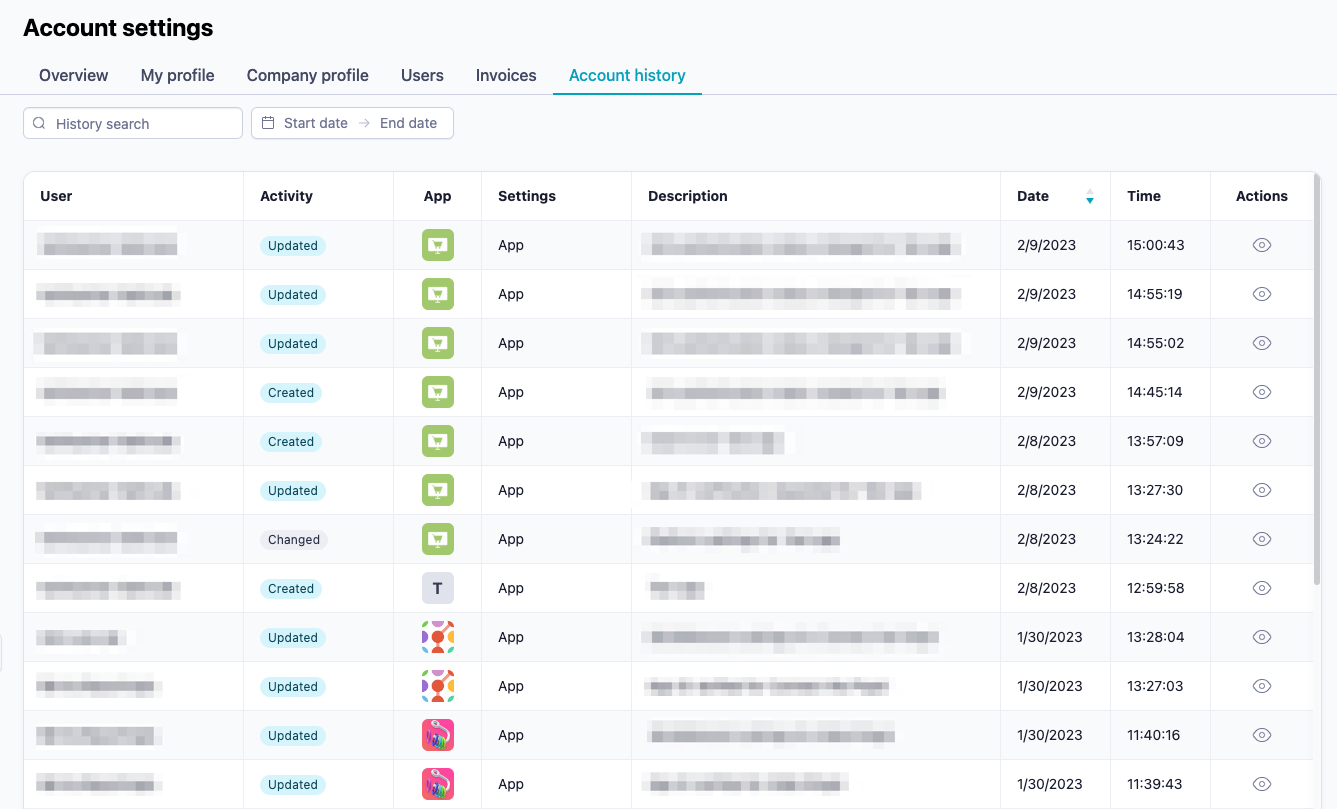
 (Profile icon).
(Profile icon).