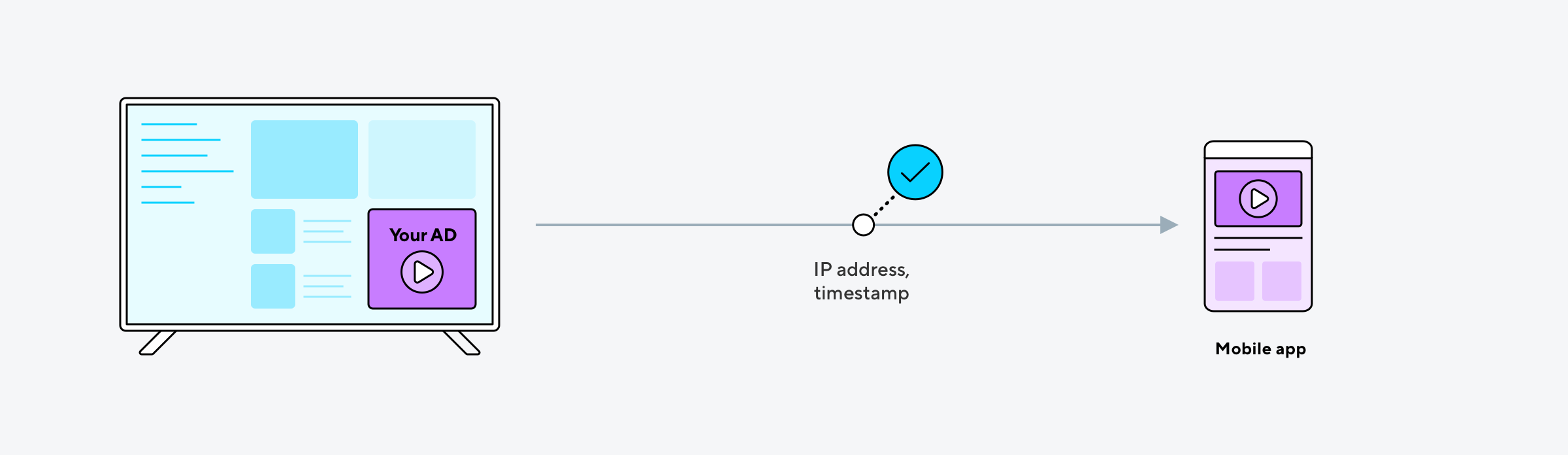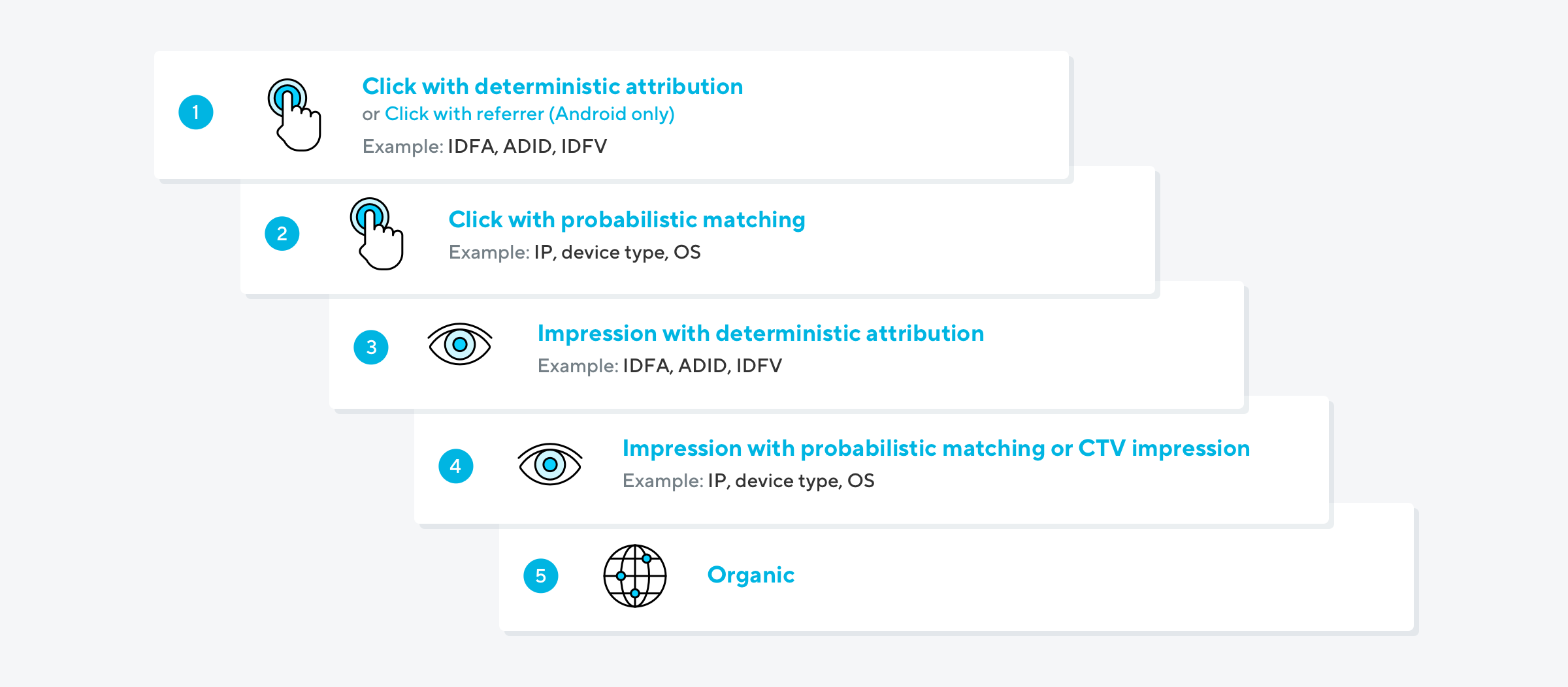Connected TV to mobile measurement
With connected TV (CTV) to mobile measurement, you can follow a user from their CTV ad view to a mobile app install. This cross-device insight can drive growth and inform your marketing strategy by offering a comprehensive view of your user conversion journey.
- See the role CTV plays in your marketing mix
- Leverage the second screen experience
- See the full scope of your acquisition funnel
Partner integrations
Adjust currently supports connected TV ad to mobile measurement with many different partners. We are integrated with all of the partners below and more, some of whom we cannot publicly advertise.
Many of our partners operate as a managed service, meaning that the partner platform handles the implementation of your ad creative and Adjust links. Learn how to set up your CTV campaign with a managed service. For non-managed services, you can find the dedicated setup guides linked for each partner in the list below.
- ABEMA
- Adelphic
- Adflex
- Adhonest
- Adikteev Activation
- Adsreverb Digital
- Ads and More
- Adtheorent
- Adtiming
- AJA
- Amobee
- Appalgo
- Appmobo
- Appnexus
- Apptimus
- ApptributeAds
- ArabyAds
- Ascendad
- AXON by AppLovin
- Bidease
- Bliss Point Media
- Cadent
- Castify
- Clearpie
- D-LAB
- dauup_clicksmob
- Digital Remedy
- Esternbird
- Edge 226
- eksMedia
- Found
- FuboTV
- フジテレビ予約型 | Fuji TV
- GlobalWide Media
- GMT Hub
- Go With Media
- Hulu
- Hybrid
- iHeart Media
- Intellect Ads
- Jampp
- Joinship
- Kayzen
- Lemmonet
- LG Ads
- logi.CAD
- Madhive
- Mapendo
- Medialinks
- Mediasmart
- MediaQX
- Minimob
- Mintegral CTV
- Mobrand
- Mobupps
- Mountain / MNTN
- Moloco
- Motiv Intelligence
- Nexxen
- Olyzon
- Paramount+
- Phronesis Company
- Playdigo
- Platform 161
- Pubmint
- Pubteam
- Rakuten TV
- Red for Publishers
- Reliz
- Remerge
- Samsung TV
- SFBTECH DSP
- SKMADS
- Smadex
- Tatari
- The Trade Desk
- Thing or Two
- TVekstra
- TVer広告
- TVer広告(TVer社マネージドサービス)
- tvScientific
- Twitch TV
- Unicorn
- Unicorndsp | Unicross
- Upstrive
- Vibe
- Virtuads
- WarnerMedia
- Xandr
- XOOM
- Yandex
- Yeahmobi
- YouAppi
- ZinkAds
- Zucks Ad Network
Contact connectedtv@adjust.com for more information about how to proceed with partners you do not see referenced on our Help Center.
How it works
To attribute ads shown on CTV devices to mobile app installs and post-install events, Adjust uses IP-based matching. This is a type of probabilistic modeling that only uses the IP address of the end-user's devices. We use this type of matching because the IP address is the only identifier which can be found on both CTV and mobile devices.
With cross-device IP-based attribution, you can measure the users that view an ad for your mobile app over CTV and respond by installing the app on their phone.
Most ad campaigns that are run on connected TV and promote mobile apps use in-stream advertising through an app on the CTV or OTT device. For example, ads might be served via a banner before or during content or there will be a traditional commercial break.
CTV impressions in the attribution waterfall
Ad networks must send CTV to mobile impressions using Adjust's Server-to-server (S2S) API in the following situations:
- The ad network serves CTV ads server-side.
- The advertised app is a single-platform app AND the ad network isn't capable of serving two impression links for an individual ad.
Make sure your ad network supports sending CTV to mobile impressions S2S.
CTV ad impressions are measured using cross-device links, which are added to your TV creative. For attribution, CTV impressions are considered like any other data point coming from an advertising sources, such as clicks on mobile ads.
Within Adjust's attribution waterfall, clicks are prioritized over impressions and device ID matching is prioritized over probabilistic modeling.
Since Adjust always uses probabilistic modeling for CTV-mobile attribution, these engagements fall quite far down the attribution waterfall. Consequently, installs and reattributions aren't often attributed to CTV impressions.
Despite low reported attributions, this does not mean that CTV impressions are insignificant in the customer journey. That is why Adjust offers two important custom solutions you can use to provide greater focus to your connected TV to mobile measurement:
- Custom CTV Assist Analysis: See where your CTV ads influence your customer journey and other ad channels by creating a custom CTV assist analysis with our experts.
- Prioritize CTV installs in the attribution waterfall: Flexible attribution logic allows you to prioritize CTV touchpoints within the attribution waterfall, letting you better understand the impact of campaigns.
For more information about either of these custom features, reach out to your dedicated Technical Account Manager or support@adjust.com.
CTV reattributions
Connected TV advertising is a powerful tool to maintain engagement from your existing mobile app users. To measure its impact, you can use Adjust's support for cross-device reattribution. This means you can see when a user resumed activity in your mobile app following a CTV ad engagement.
To perform reattribution, Adjust uses the same probabilistic modeling methodology as applied for cross-device links. CTV reattribution is available on demand and applied at the app-level.