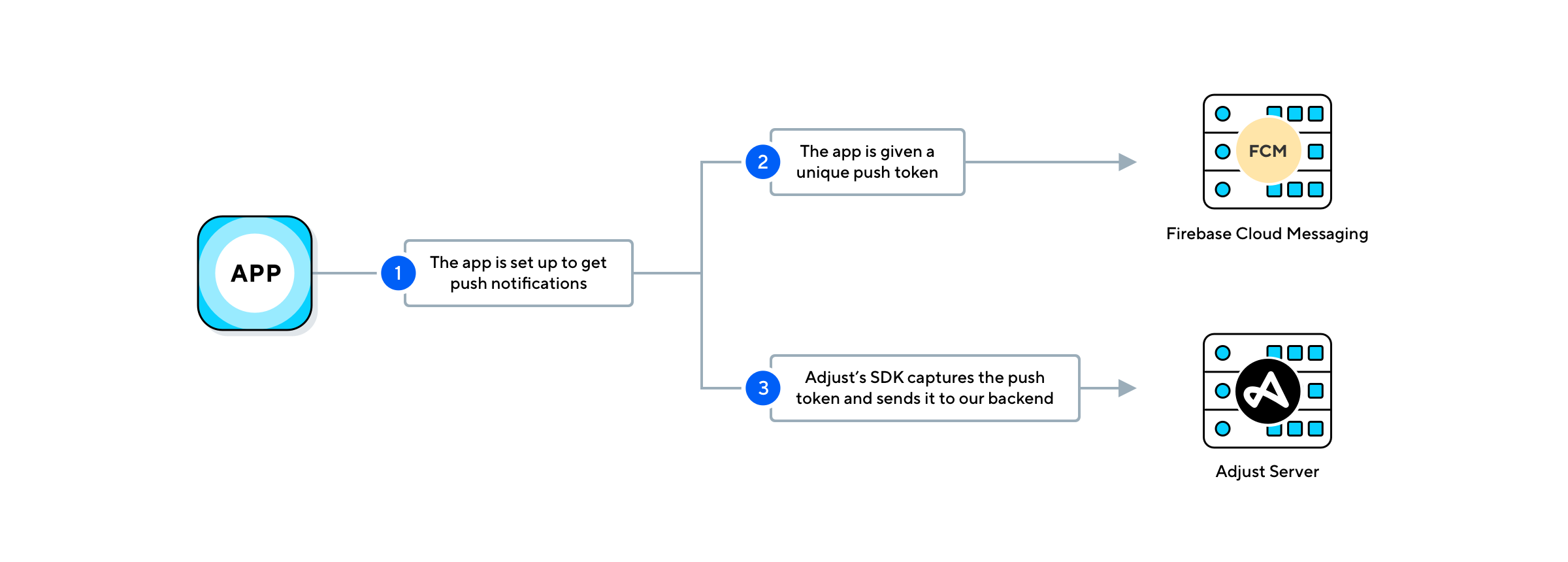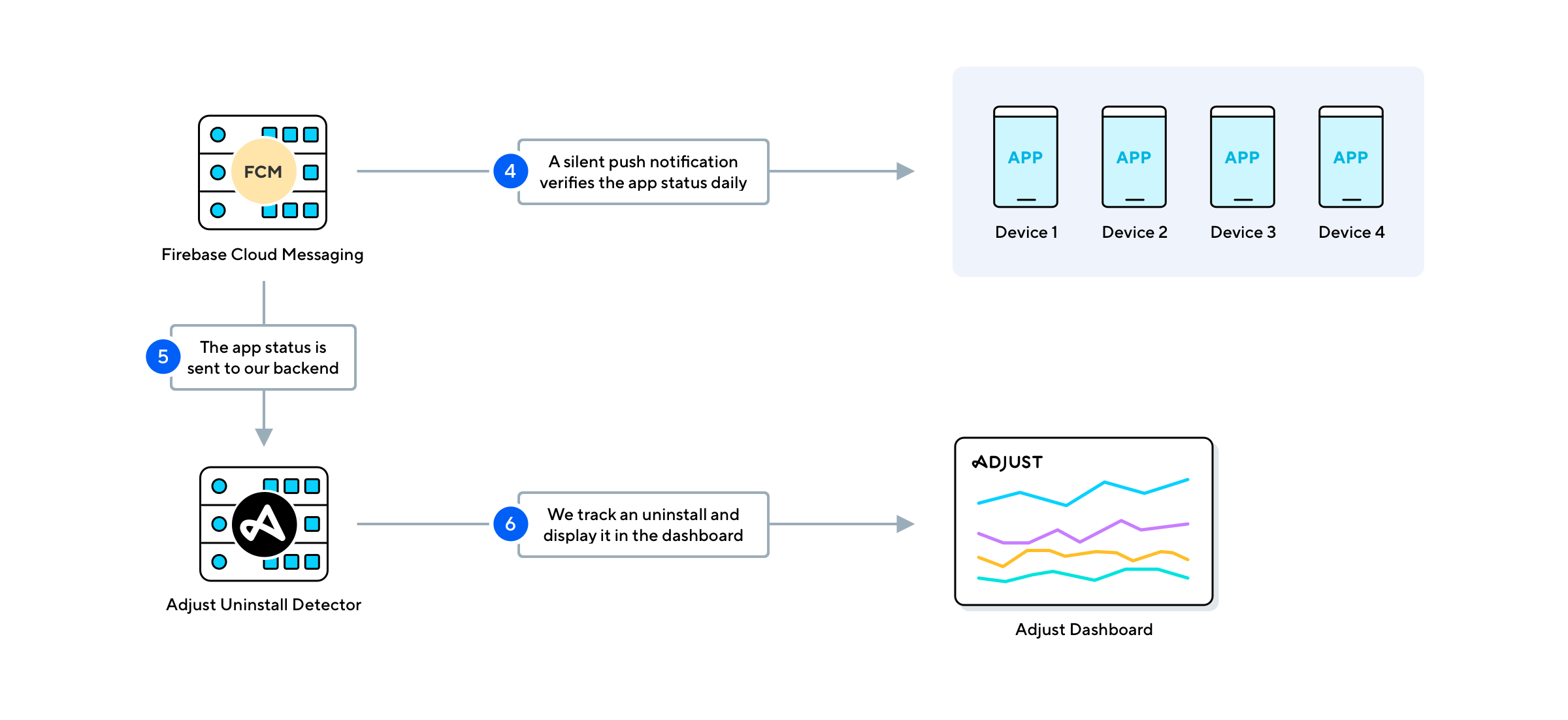Uninstall and reinstall measurement
Adjust's uninstall and reinstall measurement gives you better insights into your app's retention rates. Use this to analyze your campaign performance, churn rate, and your app's lifecycle.
Before you begin
Here's what you need to know before getting started.
Requirements
- You need to configure your app to send push notifications. Adjust relies on these to determine whether an app is installed.
- Set up uninstall and reinstall measurement in the Adjust SDK and dashboard.
How it works
Uninstall and reinstall measurement depends on push tokens. When a user installs your app, the app is given a unique push token which the Adjust SDK forwards to Adjust's servers. Silent push notifications are then sent once per day to check if the app is still installed.
The push notification service informs Adjust's servers if a user has uninstalled the app. When a user uninstalls your app, Adjust reports the last active session as the uninstall date. This is because the push notification services may give an uninstall date up to a week after the last session. For example:
- The last session is recorded on January 1st at 06:00.
- The push notification service detects uninstall on January 5th at 13:00.
- Adjust reports the uninstall as January 1st at 06:00.
If a device was uninstalled but then shows as installed at a later date, this counts as a reinstall.
Reattribution reinstalls
Adjust treats reinstalls as sessions. This means we only reattribute the user when a reinstall session meets the requirements set in your app- or link-level reattribution settings.
For example, if your reattribution settings are the default:
- 7-day inactivity period.
- 7-day reattribution window.
The following happens:
- User uninstalls your app and triggers no sessions for 7 days total. This can include time before uninstalling.
- User clicks on a re-engagement ad with an Adjust link.
- User reinstalls and triggers a session in your app within 7 days of the engagement.
- Adjust records a reattribution reinstall.
If you have set up callbacks, you only receive a callback for a reattribution reinstall.
What's next?
Here are the key steps to getting started with uninstall and reinstall measurement:
- View your uninstall and reinstall data in Datascape – Use Adjust's built-in tools to see uninstall and reinstall information right in Datascape.
- Set up reporting for uninstall and reinstall measurement – Get information on uninstall, reinstall, and reattribution reinstall events sent to you.