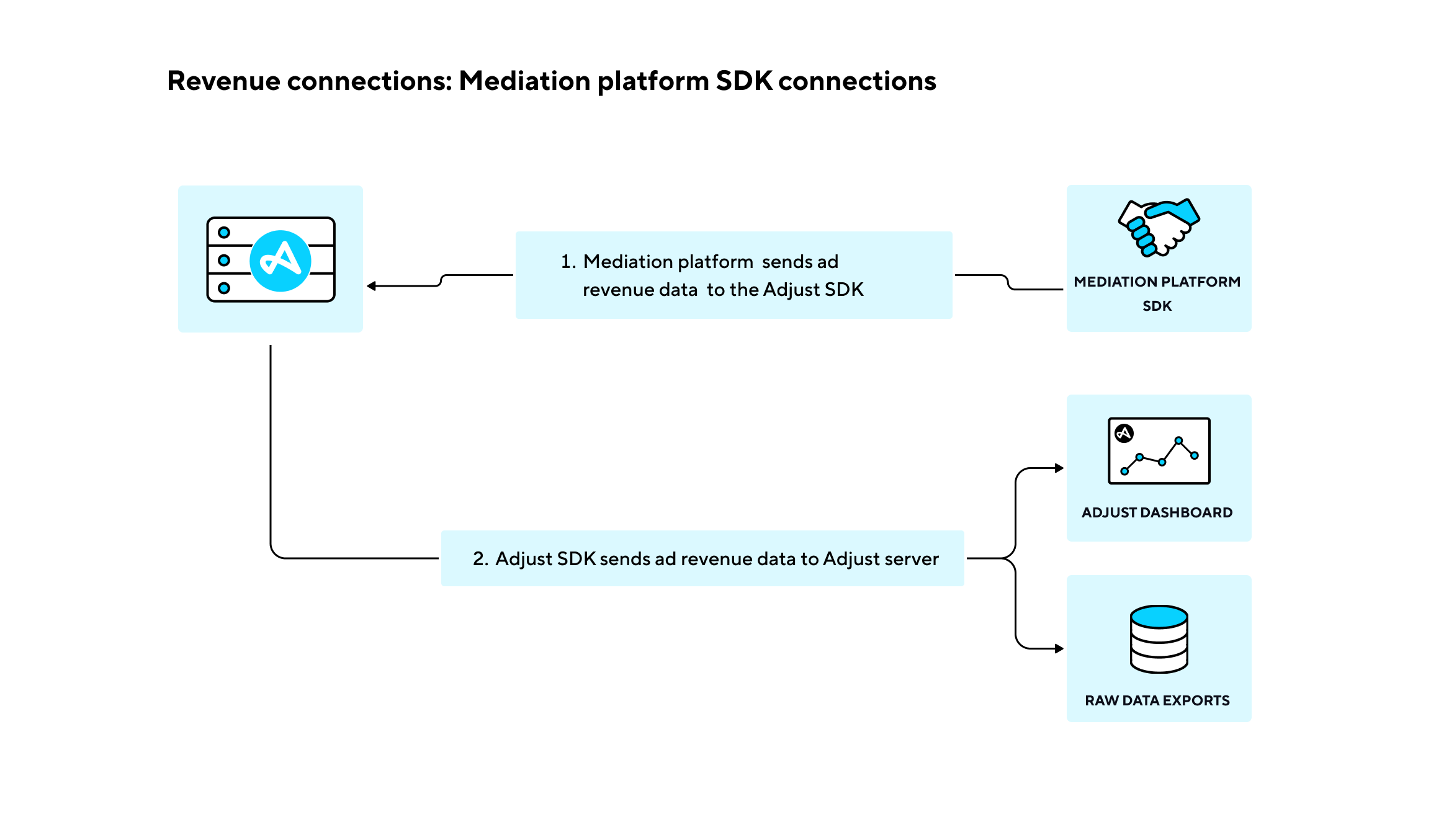Mediation platform revenue SDK connections
Adjust has SDK plugins for numerous mediation platforms that allow the Adjust SDK to share impression-level ad revenue data and record the revenue generated from impressions for your campaigns.
To start measuring ad revenue through a mediation platform’s SDK, you need to implement the corresponding plugin within the Adjust SDK implementation of your app. This lets the Adjust SDK send real-time requests to our servers. You can then use Datascape to build customizable and granular reports. This helps you optimize your paid user acquisition campaigns with granular and actionable data insights.
Solution benefits
- Provides ad revenue data in real-time.
- Use this solution if you want to work with SKAdNetwork using conversion values mapped to revenue ranges. Find out more with Conversion Hub.
- Apple requires you to set SKAdNetwork conversion values within a certain time frame after install. This is only possible using the SDK connection, because data is shared in real-time. The mediation platform revenue APIs have a delay when providing the data.
- The Adjust SDK can collect ad revenue for all users, regardless of which device IDs are available.
Supported mediation platforms
Adjust offers SDK plugins for the following partners:
- AdMob
- Admost
- Ad(X)
- AppLovin MAX
- Helium by Chartboost
- TopOn
- TradPlus
- Unity LevelPlay (formerly ironSource)
Before you begin
Here's what you need to know before getting started.
Ad Revenue is available as an Adjust Growth Solution. To get Ad Revenue on your account, contact sales@adjust.com.
SDK requirements
- You need to set up the following minimum versions of the Adjust SDK for your app.
- (Recommended) Enable activity measurement in the background in the SDK (Android | iOS | Unity).
- This ensures that the Adjust SDK can send ad impression data to the Adjust servers even when the user views an ad and then closes the app.
How it works
- For every ad impression served, the mediation platform’s SDK plugin relays ad revenue information to the Adjust SDK.
- The Adjust SDK sends a request containing ad revenue data to the Adjust server.
- Your ad revenue data is available in Datascape, through raw data exports, or the Report Service API.
Get started
- Set up an app in AppView.
- Implement the SDK plugin for your mediation platform.
- Ad revenue data will appear in Datascape.
You may see discrepancies in ad revenue data shortly after implementing the SDK plugin. This can occur because some users will still be using an older version of the app that does not include the plugin. As all of your users update to the latest version of the app, any discrepancies should resolve.
Ad revenue through API connections is pulled on an account level. This means if you've configured ad revenue collection via API for an Android app and via SDK for your iOS app, you will also still receive iOS data through the API connection.
To avoid duplicates and refine your dataset to just what you need, you can use the Ad Revenue Sources filter. This can be applied in Datascape reports, partner data sharing settings, or in your Conversion Hub mapping settings.
Mediation platform SDK integration setup
Expand the partner below to view more details on how to set up ad revenue measurement for the following mediation platforms.
Metrics and dimensions
You can build your report for ad revenue data in Datascape specifically under the following metrics and dimensions.
Metrics
- Ad Impressions
- Ad Revenue
- Ad RPM (Revenue per Mille)
Dimensions
- App
- Campaign ID
- Campaign Name
- Country
- Network (Attribution)