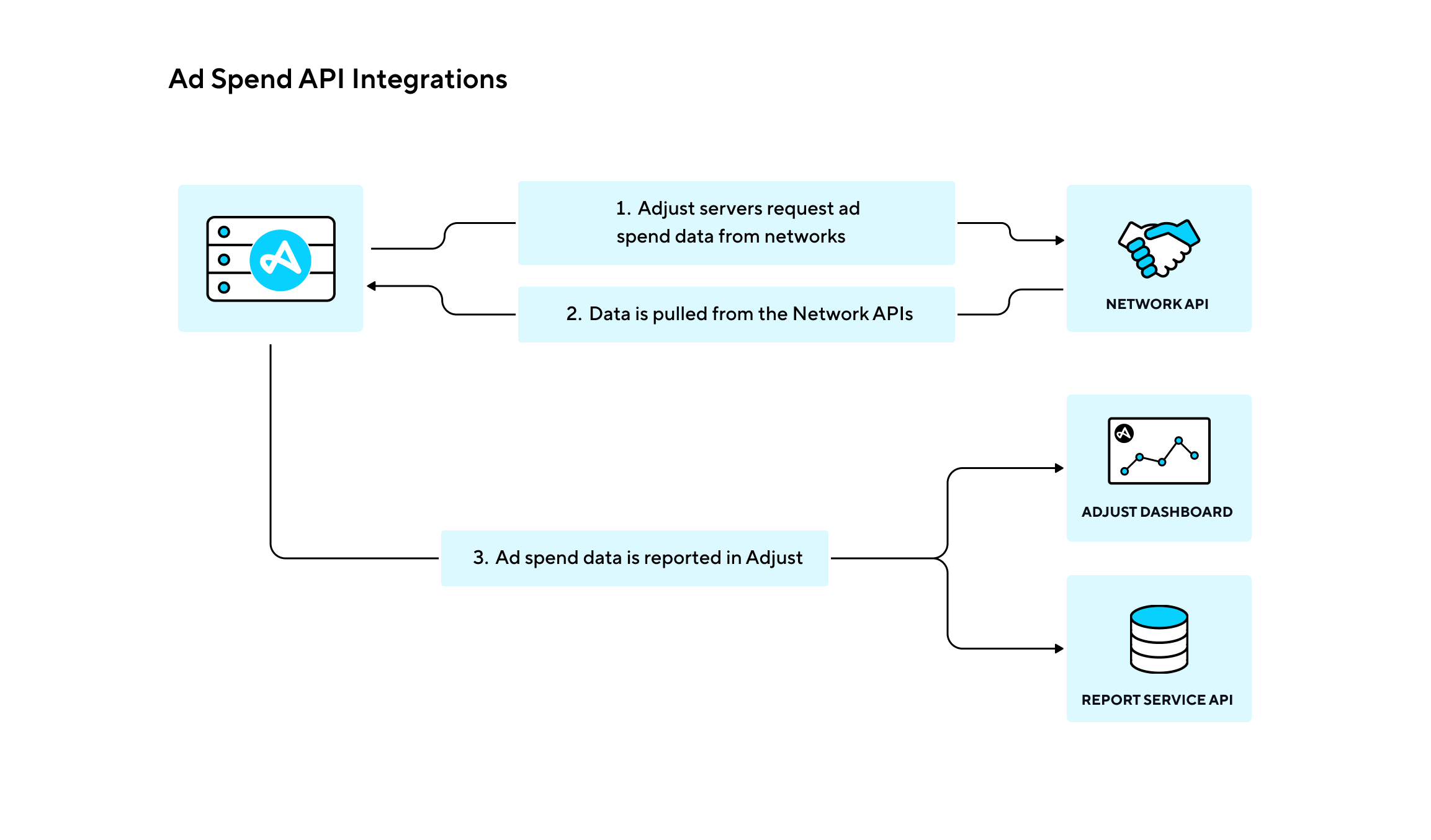Ad spend API integrations
The use of this feature requires SpendWorks Base, Core, Enterprise, or Custom package. Contact sales@adjust.com for more information.
Adjust has integrations with numerous ad networks that lets you retrieve aggregated ad spend data and record your mobile advertising spend down to the lowest campaign levels.
To start measuring ad spend through a partner integration, you need to connect them to your Adjust account. This lets Adjust pull aggregated ad spend data directly from their API. You can then use Datascape to build customizable and granular reports.
Before you begin
Here's what you need to know before getting started.
Requirements
- SpendWorks Base, Core, Enterprise, or Custom package
Supported partners
The following table provides a complete list of ad spends partners you can connect to.
- Aarki
- Ad4Game
- AdAction
- AdColony
- AdGate Media
- Adikteev
- Adjoe
- Ad4Game
- Amazon Ads
- AppGrowth (Appodeal)
- Appier
- Apple Ads
- AppLovin Reporting
- Aragon Premium
- Aura
- BigaBid
- Bigo Ads Reporting
- Bing
- Chartboost
- ClickRising
- Criteo
- DataSeat
- Digital Turbine
- Digital Turbine Growth
- Edge 226
- Fluent
- Fyber
- Gamelight
- GMO SmaAD (GMO TECH)
- Google Ads
- HangMyAds
- Influence Mobile (formerly Engage)
- InMobi DSP
- Jampp
- Kayzen
- Kuaishou
- Liftoff
- Mintegral
- Mistplay
- Moloco Ads
- MyAppFree
- Newsbreak
- Ocean Engine
- Persona.ly
- Pinsight Media
- Prodege
- Remerge
- RTB House
- Smadex
- Snapchat
- TapJoy
- Tencent
- TikTok
- TyrAds
- Unity Ads
- Unity LevelPlay (formerly ironSource)
- VK Ads (ex. MyTarget)
- Vungle
- Yandex
- Youappi
- Xiaomi Global
How it works
- The Adjust servers schedule the collection of ad spend data from networks.
- Network APIs pull aggregated ad spend data from the networks, and send it to the Adjust server.
- Clients can see ad spend data in Adjust or pull data through the Report Service API.
Data lookback window
When you connect a partner in DataWorks for the first time, Adjust pulls data for the last 30 days automatically.
Ad spend data is fixed and corrected on the network's side, and can change over a period of a few days. So, Adjust pulls ad spend data from networks daily for the last 14 days. Additionally, you can request Adjust to refetch and ingest your data.
Example: Adjust pulls ad spend data from Network A on February 16th. We pull data for the previous 14 days, meaning that this pull includes data from February 2nd - 15th.
| Date we collect ad spend for | Lookback day | Daily collection time |
|---|---|---|
| February 15 | Day 1 | 05:00 UTC Configurable to 01:00 UTC or 10:00 UTC |
| February 14 - February 9 | Day 2 - Day 7 | 07:00 UTC |
| February 8 - February 2 | Day 8 - Day 14 | 09:00 UTC |
For Meta and Google, Adjust collects data for the last 7 days only.
For TikTok, Adjust collects data for the last 3 days and the 7th and 14th day prior to the data collection date. Example: For TikTok data collection on July 25, Adjust collects data for:
- The last 3 days: July 24, July 23, July 22
- The 7th day before July 25: July 18
- The 14th day before July 25: July 11
If you want to optimize your campaigns from the same day, refer to the Same day ad spend solution that is a part of the SpendWorks Core package.
Get started
To start receiving aggregated ad spend data from a partner, you need to follow these steps.
- Set up an app.
- For web apps, Adjust needs to add your web base URL to our internal interface to set up your app. For more information, contact support@adjust.com.
- Connect your partners to Adjust in DataWorks.
- As your campaigns are live, Adjust displays the ad spend data in Datascape automatically.
- You don't need to integrate the Adjust SDK into your app or create an Adjust link for your partner in Campaign Lab.
- The app for which the link, partner or SAN has been configured
- The network from which ad spend data is pulled