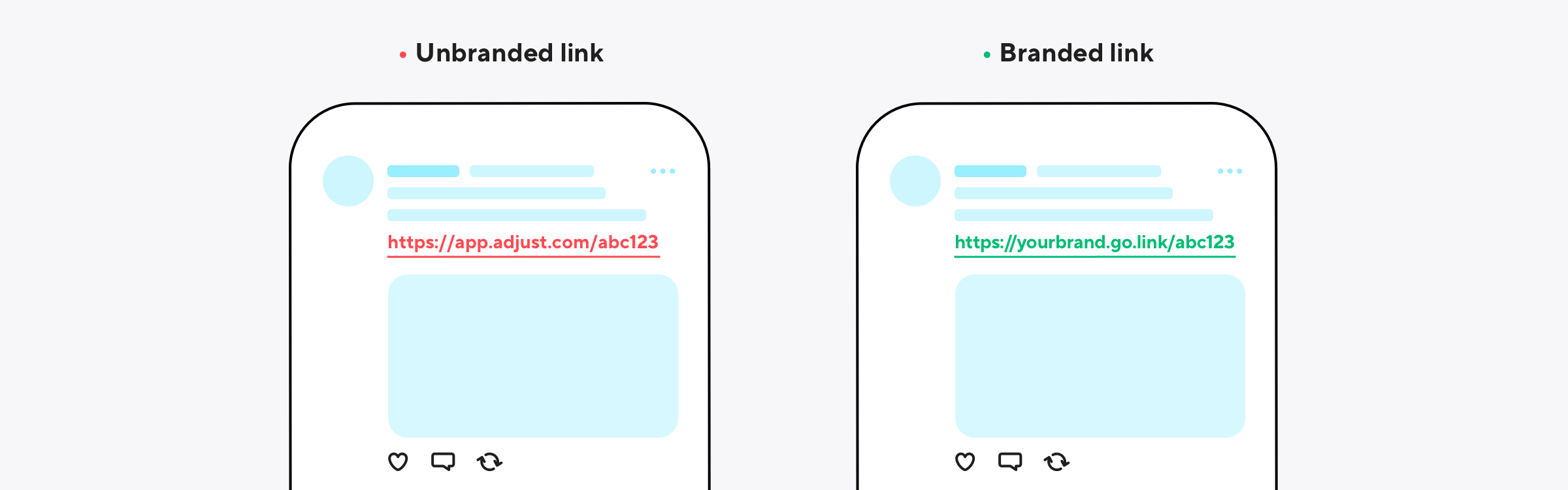Branded links
A branded link is a short link with an important word or name as its most visible part. For example, your app name, company name, or brand name. Branded links establish the link authenticity, improve brand consistency, and increase click-through rates.
When you create a branded link with Adjust, you can use it as a click URL. This provides a more consistent user experience, while collecting measurement insights.
How it works
When you save a custom branded domain in your app’s settings, Adjust uses this to generate branded links for your click URLs. Your branded link takes the following format:
https://customsubdomain.go.link/?adj_t=link_token
Any parameters appended to your click URLs are automatically appended to your branded links.
Availability
Branded links are available for your:
- Android apps
- iOS apps
- Multiplatform apps
Use cases
Branded links are an important part of the marketing funnel, especially for paid social campaigns. Paired with the seamless user experience deep links provide, branded links can help elevate the customer journey by providing a unified branded experience.
Next steps
- Set up a branded domain - Get instructions on how to set up a branded domain for iOS, Android, and multiplatform apps. Setting up a branded domain automatically updates all existing click link URLs of your app.
- Social sharing preview - After setting up a branded domain, use a custom social sharing preview for your app. This keeps your branding consistent and increases brand awareness.
- Set up Short branded links - Use Adjust’s link shortener solution to create short click URLs using your branded link domain. Note that this requires Adjust SDK setup to resolve short links